Why Regular Website Backup is Essential
In an age where websites have become the beating heart of businesses and personal brands, ensuring their safety and continuity is paramount. One fundamental practice stands tall in this digital safeguarding mission: regular website backups. But why are they so crucial? Let’s delve deep into the importance of these digital safety nets.
The Pillars of Website Safety: Why Backups Matter
Preventing Data Loss
In today’s digital age, data has become one of the most valuable assets for businesses. Loss of critical website data can have severe consequences, and therefore, measures must be taken to prevent it. Here’s a more in-depth look into potential data loss scenarios:
- Natural Disasters: Events like server meltdowns, data center fires, floods, or even earthquakes can wreak havoc on your website’s physical storage. Such unforeseen incidents can obliterate your essential data, which makes having remote backups and a disaster recovery plan crucial.
- Human Errors: No one’s perfect. Simple mistakes such as accidental file deletions, unintended code changes, or flawed system updates can result in massive disruptions. Sometimes, these errors can even render a website useless or erase valuable content. Hence, user access controls, regular training, and scheduled data audits are necessary.
- Malicious Attacks: The digital world is riddled with threats. From sophisticated hacking attempts to malicious software and devastating DDoS attacks, your website is always at risk. Robust security measures, including firewalls, intrusion detection systems, and regular security audits, are essential to guard against such threats.
Safeguarding Your SEO Efforts
SEO is a culmination of continuous efforts to improve website visibility and rank higher on search engine results. Any interruptions can set back these efforts, making data safety paramount:
- Avoiding Downtime: Search engines prioritize user experience. Websites that are consistently down or inaccessible get penalized in rankings. Ensuring that you have regular backups allows for immediate restoration of your site, hence maintaining its reliability and availability.
- Preserving Content Updates: Every piece of content you produce, optimize, or update contributes to your website’s SEO strength. If you lose your latest content, it’s not just about the time and resources; it’s about the SEO value it offers. Regular backups ensure that every optimization and every change remains intact.
- Maintaining User Trust: A user-friendly and trustworthy website keeps visitors coming back. If your site faces regular issues, visitors are less likely to return. This not only increases bounce rates, a factor search engines consider, but also reduces user trust, leading to a diminished brand perception.
Ensuring Business Continuity
Continuous business operations are essential for growth and brand trust. Here’s how data safety plays a role:
- Revenue Preservation: Especially for e-commerce platforms, downtime directly translates to lost sales opportunities. If a website is inaccessible during peak shopping times, the revenue loss can be substantial. Immediate data restoration capabilities from backups ensure minimal disruption to business operations.
- Brand Reputation: Consistency and reliability are hallmarks of a strong brand. If your website is prone to crashes or security breaches, users will perceive it as unreliable, damaging your brand’s reputation. It’s essential to prioritize website stability and security to uphold and enhance your brand image.
What Should Be Included In Regular Backups?
Complete Site Files
Your website consists of several components that together create the look, feel, and functionality users experience. Ensuring the safety and integrity of these components is paramount:
- Themes: These are the essential design frameworks that dictate your website’s appearance. From colors and typography to page layouts and mobile responsiveness, themes play a crucial role. Any corruption or loss of theme files can distort your website’s design or render it inaccessible.
- Plugins: Plugins add specific functionalities to a website. Whether it’s a contact form, a photo gallery, or SEO tools, each plugin has its set of files. Compromised plugin files can lead to malfunctioning features, potentially affecting user experience and website functionality.
- Media uploads: This encompasses all the images, videos, and audio files uploaded to your website. These media elements not only enhance the content’s visual appeal but also help in user engagement. Losing these files can make your website content appear incomplete or broken.
Database Information
The database is the backbone of your website, storing vital information that powers the site’s functionality. Ensuring its safety ensures the smooth functioning of the site:
- Posts: For content-centric sites, particularly blogs or news platforms, posts are the mainstay. They contain the written content, associated metadata, and other relevant details. Any loss or corruption here means loss of valuable content that attracts and engages users.
- Comments: Comments are a testament to user engagement and provide valuable feedback. They foster a sense of community and can be a source of user-generated content. Losing them can hamper the interactive element of posts.
- User data: This involves the details of registered users or subscribers. It can include names, email addresses, purchase history, and more. Such data is sensitive and crucial for personalizing user experiences, marketing campaigns, and maintaining a loyal user base.
Customization Settings and Configurations
Every website is unique, and tailored to meet the specific requirements of a business or individual. Custom settings and configurations ensure that this uniqueness is preserved:
- Theme settings: Over and above the default theme designs, websites often have custom color schemes, fonts, or layouts to match branding requirements. These custom settings ensure that the website aligns with the brand’s identity.
- Plugin configurations: Plugins often come with a range of settings that can be tailored to specific needs. Whether it’s the layout of a gallery, the fields in a contact form, or the settings of an SEO tool, these configurations ensure the website functions as desired.
- Site-wide configurations: These can include website-wide settings like permalinks, general settings, reading and writing settings, and more. They dictate how the website behaves, how it’s accessed, and how content is presented.
Top 5 WordPress plugins for website backup
The list below are the Top 5 WordPress backup plugins:
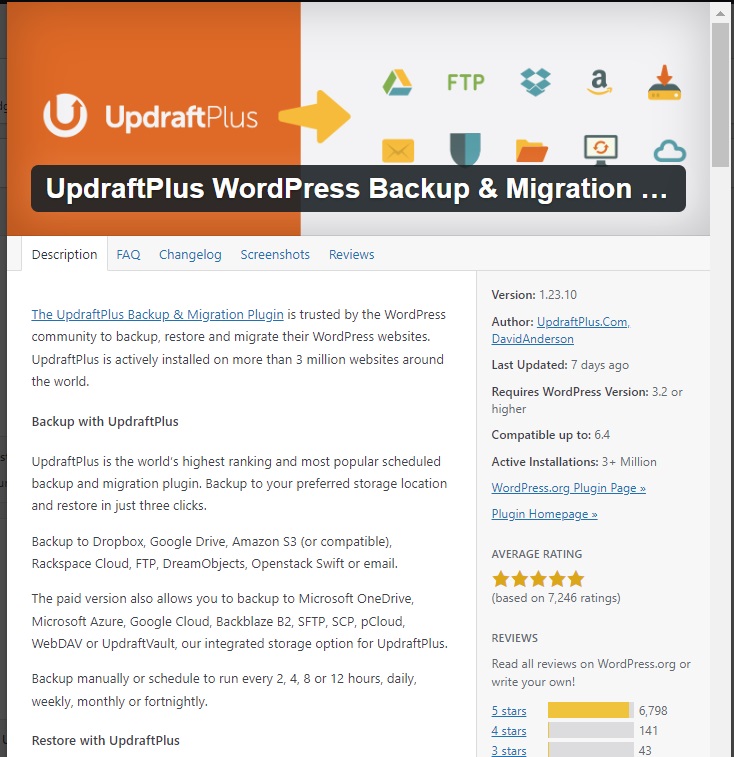
- UpdraftPlus:
- Features: UpdraftPlus is one of the most popular and highly-rated backup plugins for WordPress. It allows you to create complete backups of your WordPress site and store them on the cloud or download to your computer. The plugin supports scheduled backups as well as on-demand backups. It also offers incremental backups.
- Storage Options: You can save your backups to various cloud storage options like Dropbox, Google Drive, Amazon S3, UpdraftVault, Rackspace Cloud, FTP, DreamObjects, Openstack Swift, and email.
- BackupBuddy:
- Features: BackupBuddy is a premium WordPress backup plugin that allows you to schedule daily, weekly, or monthly backups. It can also help you migrate, restore, or duplicate a WordPress site.
- Storage Options: BackupBuddy supports remote storage options like Dropbox, Amazon S3, Rackspace Cloud, FTP, Stash (their cloud service), and email.
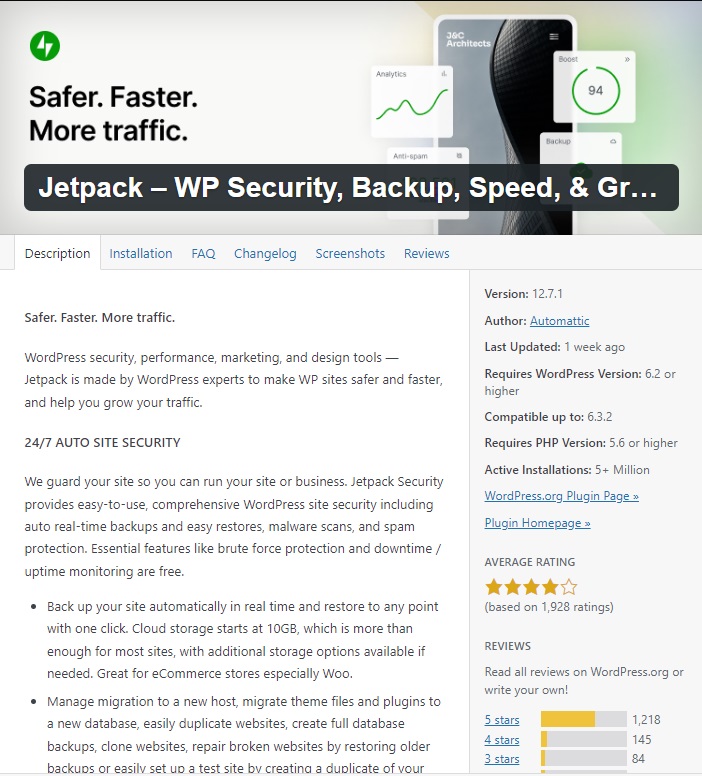
- VaultPress (now part of Jetpack):
- Features: VaultPress offers automated real-time cloud backup solution with easy restoration from the dashboard. It also scans and detects dangerous files on your website and emails the administrator if any are found.
- Storage Options: Backups are stored on their servers.

- Duplicator:
- Features: While Duplicator is primarily known as a migration plugin, it’s also an excellent backup solution. It allows you to duplicate, clone, backup, and transfer an entire site from one location to another.
- Storage Options: You can save your backups to cloud storage services like Dropbox, Google Drive, and Amazon S3, depending on the version you’re using.
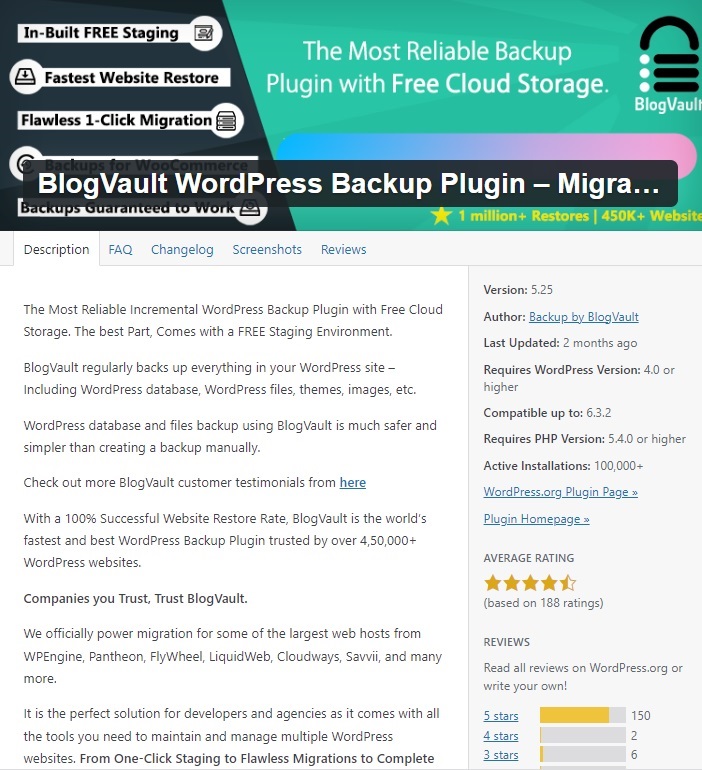
- BlogVault:
- Features: BlogVault is a cloud-based backup solution which creates offsite backups independently, so there’s zero load on your server. It offers daily automatic backups, but you can also create on-demand backups whenever needed.
- Storage Options: All backups are stored on BlogVault servers.
When choosing a backup plugin, consider factors like ease of use, backup frequency, storage options, and whether you want features like site migration or security scanning. Always ensure that the plugin is compatible with your version of WordPress and regularly updated by its developers.
You may Check the related Article: WordPress Safety 101: The 4 Key Standards of Protection
FAQs About Regular Website Backups
How often should I back up my website?
Ideally, you should back up your website every time there’s an update or change. However, for most websites, a weekly or bi-weekly backup suffices.
Where should I store my backups?
Apart from your hosting server, consider keeping copies in cloud storage solutions and offline hard drives for added security.
Can I automate the backup process?
Absolutely! Many website platforms offer automated backup solutions, and third-party tools can also schedule regular backups.
Final Thoughts
In the vast expanse of the digital realm, where threats and vulnerabilities lurk in every corner, regular website backups emerge as a beacon of security. They shield your hard work, protect your SEO investments, and ensure that the digital face of your brand remains resilient and robust. Make backups an integral part of your website maintenance routine. After all, it’s always better to be safe than sorry.