Introduction:
When it comes to building a website, the myriad of platform choices can be overwhelming. Among the heavyweights are Webflow, Squarespace, and WordPress. Each platform offers unique features catering to different needs. But which is right for you? Let’s dive deep into the showdown to help you make an informed decision.
Webflow: The Designer’s Dream
Flexibility with Design
Webflow’s primary appeal lies in its visual design interface, granting designers the freedom to craft pixel-perfect sites without diving into the code. Webflow’s unique selling point is its intuitive visual design interface, which allows designers to construct pixel-perfect websites without the need for intricate coding. This WYSIWYG (What You See Is What You Get) platform offers granular control over each design element, facilitating the creation of dynamic, responsive designs seamlessly. Moreover, Webflow seamlessly blends the powers of CSS and Javascript, offering the flexibility to integrate custom code. Beyond aesthetics, it also offers a robust content management system and e-commerce functionalities, ensuring that designers can build not just visually captivating but also functionally rich websites. Coupled with a treasure trove of tutorials and resources, Webflow is reshaping the web design landscape by providing designers with unparalleled flexibility and autonomy.
Interactions and Animations
Bring your website to life with Webflow’s built-in animations, allowing you to create intricate interactions. Webflow revolutionizes web design by offering an intuitive suite of built-in tools for animations and interactions, eliminating the traditional need for extensive coding knowledge. With its user-centric approach, designers can effortlessly implement dynamic effects like hover or scroll-based animations through an easy-to-use visual interface. The platform’s trigger-based system allows for multi-step sequences, ensuring intricate and engaging animations. Moreover, the flexibility ensures these animations remain consistent across various devices, ensuring a seamless user experience. Along with a range of pre-set animations for quick design implementations, Webflow’s robust community offers invaluable resources, making the creation of lively and interactive websites both accessible and innovative.
Learning Curve
While offering robust capabilities, Webflow requires time investment to master its tools. Webflow, a comprehensive web design platform, presents a unique learning curve due to its rich feature set that merges visual design with traditional coding. Although its drag-and-drop functionality offers initial ease, mastering advanced features like custom animations and interactions demands deeper exploration. The platform’s continuous evolution introduces new features, requiring users to consistently update their knowledge. Thankfully, Webflow’s vast array of tutorials and a vibrant community offer support, though the sheer volume of resources can be daunting for newcomers. Ultimately, while achieving proficiency in Webflow demands time and dedication, the rewards in terms of design flexibility and depth make the journey worthwhile.
Squarespace: The All-In-One Package
User-Friendly Interface: Squarespace is known for its intuitive drag-and-drop system, ideal for beginners.
Templates and Styles: Select from a variety of expertly crafted templates to initiate your website’s design.
E-commerce Capabilities: Offering a broad selection of plugins and themes, WordPress enables limitless personalization.
WordPress: The Open-Source Powerhouse
Limitless Customizations: With a vast array of plugins and themes, WordPress allows endless customizability.
Community Support: Being open-source, WordPress has a vast community ready to offer support, plugins, and themes.
SEO Capabilities: WordPress, with its plugins like Yoast, ensures your site is SEO optimized.
Cost Comparison
- Webflow: Pricing varies based on hosting and plan.
- Squarespace: Monthly/Annual subscription with different tiers.
- WordPress: Open-source and free, though themes, plugins, and hosting can have associated costs.

Squarespace vs WordPress
Ease of Use
- While Squarespace boasts a user-friendly drag-and-drop interface ideal for beginners, WordPress, with its more comprehensive dashboard, may have a steeper learning curve but offers greater control.
Customizability
- Squarespace provides several stylish templates with limited customization options. In contrast, WordPress’s open-source nature makes it the king of customizability with countless themes and plugins.
Scalability
- Squarespace is sufficient for small to medium businesses. However, as your business grows and needs evolve, WordPress’s extensibility becomes a notable advantage.
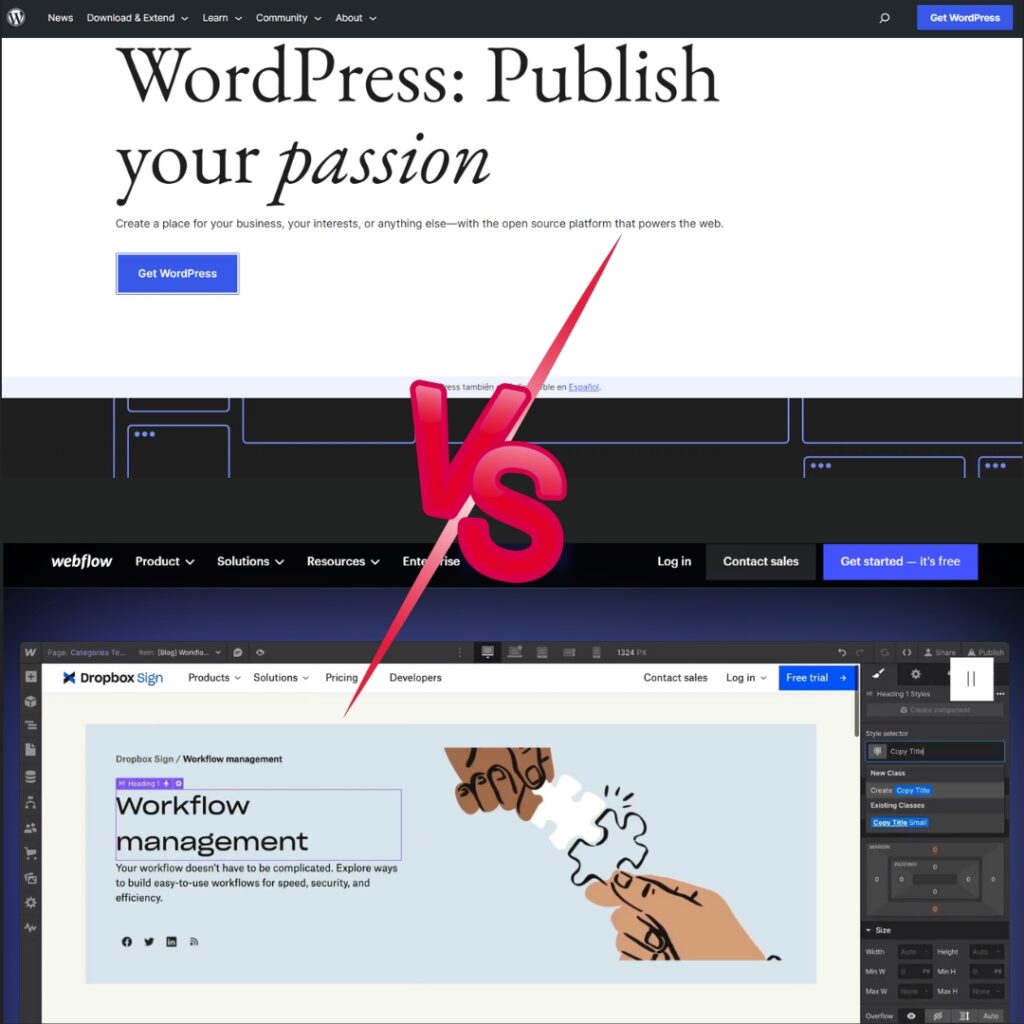
Webflow vs WordPress
Design Freedom
- Webflow shines with its visual design tools, allowing pixel-perfect customization. WordPress, on the other hand, relies on themes (both free and premium) for design but offers a variety of page builders for design flexibility.
Integration and Plugins
- WordPress’s repository boasts over 50,000 plugins, covering everything from SEO to e-commerce. Webflow, while not having as vast a library, offers native integrations that cater to most essential functions.
Performance and Speed
- Webflow’s hosting is optimized for the sites it builds, ensuring fast load times. WordPress speed is more dependent on the quality of the hosting provider, theme efficiency, and plugin bloat.
FAQs
Which platform is best for beginners?
- Squarespace is often recommended for its ease of use and simplicity.
Can I migrate my website from one platform to another?
- Yes, though the process might require some technical know-how or third-party tools.
Which platform offers the best e-commerce solutions?
- All three platforms provide e-commerce capabilities, but the choice depends on the scale and customization required.
Conclusion:
Choosing between Webflow, Squarespace, and WordPress is a decision that hinges on individual requirements. Webflow is the go-to for those craving precise design controls. If a holistic, hassle-free solution is what you’re after, Squarespace might just be your pick. But for those who thrive on limitless customization and wish to leverage an expansive community, WordPress stands unbeaten. Evaluating your needs, gauging your technical expertise, and budgeting are crucial steps in this selection process. However, if you’re looking to infuse your online presence with a touch of Canadian flair, look no further. Canadian Web Designs doesn’t just craft websites; we shape experiences. Dive into the essence of Canadian creativity and let us help illuminate your brand’s unique journey in the digital realm. Ready to embark on a transformative web odyssey? Contact us today.