To simplify the understanding of WordPress security, we can categorize it into four essential components. These components guide website administrators in grasping the nuances of security risks and the best strategies to address them. We’ll delve into server-, website-, and user-based security, in addition to emphasizing the significance of regular website upkeep. By adhering to the recommended measures for each of these four components, you can ensure the safety of your website.
Component 1: WordPress Server Security
A majority of vulnerabilities in WordPress originate from server-based threats. These are typical security challenges faced by all WordPress websites. Familiarize yourself with these recommended security measures to enhance your site’s safety.
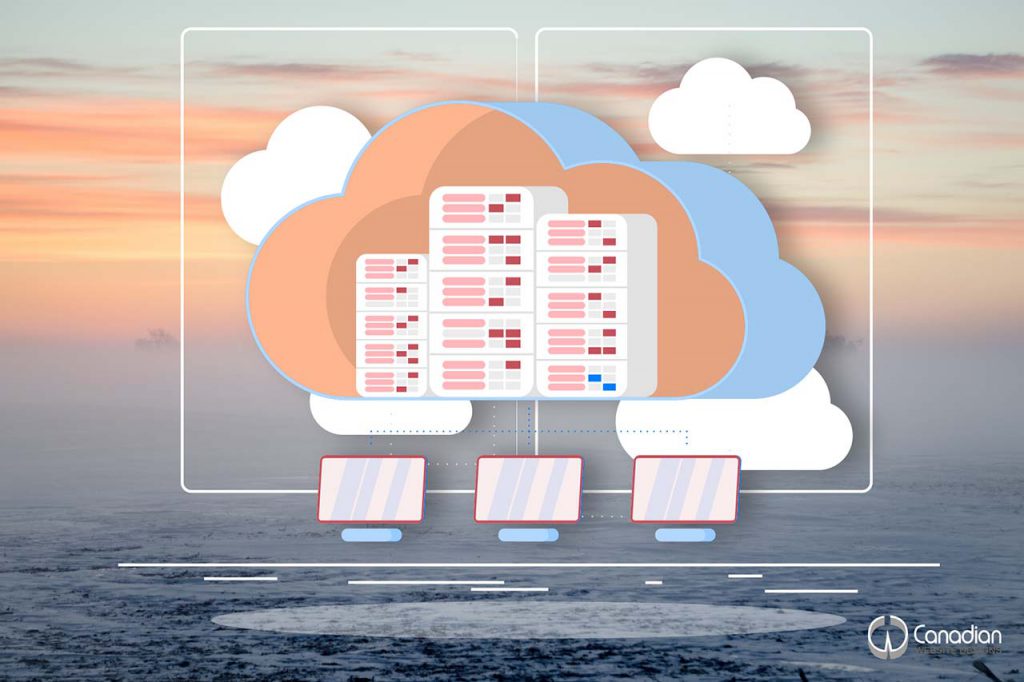
Web Hosting Importance
The choice of a web hosting provider plays a pivotal role in determining the security and performance of a website. The right web hosting can elevate your website security experience. It’s advisable to partner with a specialized WordPress hosting service, ensuring that comprehensive server safeguards are implemented for your website.
Quality often comes with a price tag, and web hosting is no exception. While cost-effective shared hosting options might serve the needs of many, they sometimes come with inherent security vulnerabilities.
Choosing a specialized WordPress hosting option might be a slightly pricier choice, but it offers an array of advantages. These range from development aid and site management to performance boosts. But most crucially, such hosting significantly augments your site’s defense mechanisms.
Shared Hosting vs. Specialized WordPress Hosting
In a shared hosting setting, your site coexists with numerous others on the same server. A security lapse in any of the co-hosted sites can amplify the vulnerability for all, including yours. Such issues can arise from inadequate management, oversights by site owners, or flawed coding.
Contrastingly, specialized WordPress hosting leverages the affordability of shared hosting but integrates enhanced security features tailored for WordPress. Although it operates on a shared server, each website is shielded within unique containers, blocking malicious entities from migrating across websites on the server.
Thus, if an external attack targets one site, it remains localized, ensuring other sites on the server, including yours, are unaffected. So confident are these specialized hosting providers about their security that many offer guarantees against security breaches, pledging to rectify any damages at no extra cost.
Maintain Up-to-Date PHP for WordPress Safety
PHP serves as the cornerstone for WordPress websites, as well as its plugins and themes. Staying updated with the latest PHP version ensures your site remains safeguarded and current. PHP, a prevalent web development scripting language, allows the creation of dynamic and engaging websites. It seamlessly blends with HTML, thus simplifying website functionality enhancements.
Essentially, PHP is the architectural framework of every WordPress site, its themes, and plugins.
Standard support for every major PHP release persists for about two years post-launch. During this window, issues relating to security and bugs are routinely addressed and rectified, which is optimal for WordPress operations. However, once this support tenure concludes, the security cover vanishes. Consequently, WordPress sites become susceptible to unpatched vulnerabilities within their core, plugins, and themes.
Operating your website on outdated PHP versions is risky. While transitioning to newer PHP versions might demand time for testing compatibility, it’s a non-negotiable task. Stagnating on unsupported PHP not only jeopardizes security but can also hamper website performance.
Many WordPress sites display their PHP version in the header request, although some hosting providers might omit this for security. It’s prudent to use only those PHP versions that enjoy stable support. Many hosting providers, especially those using cPanel, facilitate easy switching between PHP versions.
Augmenting Security with Domain-Level Protocols and CDNs
Integrating third-party platforms with your WordPress hosting can bolster your security framework.
Services such as domain-level security and content delivery networks (CDNs) thwart malicious entities even before they reach your WordPress access page. By analyzing IP addresses, historic patterns, and other indicators, these services discern the credibility of the accessing entity—be it a person or bot—halting malicious ones even before your site loads.
This preemptive defensive mechanism is termed network edge security. Let’s explore two prominent providers in this realm:
1. Cloudflare
- Overview: Cloudflare presents a robust suite of security solutions apt for diverse user segments, ranging from startups to massive enterprises.
- Functionality: Once integrated, Cloudflare reroutes your DNS through its fortified servers and CDNs. This setup meticulously scrutinizes every login attempt to your site, instantly repelling aggressive brute-force and DDoS attacks. Malevolent entities are barred from accessing your core WordPress, plugins, or themes.
- Customization: Users can regulate access parameters for specific sections of their website. For instance, access to login pages, WordPress admin, specific IP addresses, and email domains can be customized, ensuring only authorized personnel can access.
- Benefits: Apart from fortifying WordPress, Cloudflare accentuates website performance, harmonizing with your web server, which can subsequently boost SEO and user discoverability.
2. Sucuri
- Overview: Sucuri provides a straightforward platform to oversee and enhance WordPress site security.
- Functionality: Like Cloudflare, Sucuri channels your site’s DNS through its servers, acting as a shield against brute-force and analogous threats.
- Integration: A dedicated Sucuri WordPress plugin can be easily integrated into your dashboard. This plugin relays data directly to your Sucuri account. Additionally, Sucuri offers a complimentary website scanning tool, enabling users to detect and resolve prevalent threats.
- User-friendly: Being more intuitive and user-centric than Cloudflare, Sucuri is ideal for novice users. However, unlike Cloudflare, it doesn’t augment website performance.
Boost Your WordPress Security with These Measures
1. Safeguard the “wp-content” Directory
- The “wp-content” directory is fundamental to every WordPress site, storing themes, plugins, and more. Given its crucial role, it’s frequently targeted by malicious actors.
- Restricting access to specific file types within this directory is prudent, especially for sites with multiple administrators. Ideally, admin access should be limited to image (.jpeg, .gif, .png), Javascript (.js), CSS (.css), and XML (.xml) files.
- Incorporate this code into the .htaccess file in the “wp-content” directory to enforce these access constraints:
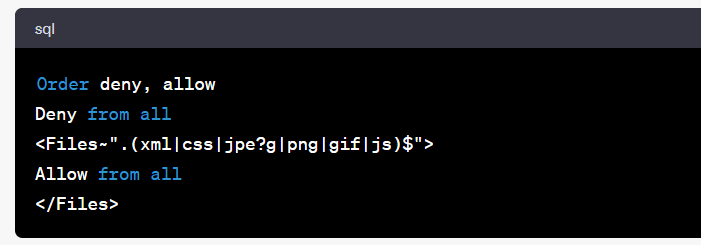
2. Use SSH for File Transfers
- While FTP is commonly used to interact with server files, it isn’t very secure, with credentials being easily interceptable.
- SFTP (Secure FTP) with robust passwords is a safer alternative, and many hosting providers have adopted it.
- However, for top-tier security, use SSH (secure shell), which encrypts all transmitted data, concealing your credentials from malicious eyes.
3. Fortify Your wp-config.php File
- The “wp-config.php” file is pivotal, housing keys and access information. Its security is paramount.
- To bolster its protection, insert the following code into the .htaccess file located in the WordPress root directory:
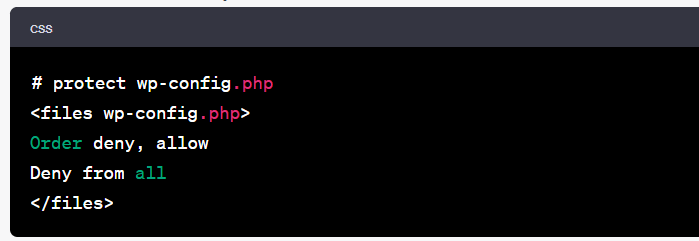
4. Shield WordPress Admin from Search Engine Crawlers
- Search engine crawlers scan web content for indexing. An open WordPress admin could potentially be indexed, although this is increasingly rare.
- To proactively guard against this risk, create a “robots.txt” file in your root directory with the following instructions to deter crawlers:

5. Strengthen Security for /wp-admin/
- The “/wp-admin/” directory is the heartbeat of a WordPress site. Securing it is non-negotiable.
- A two-tier password system—one for the login page and another for the admin dashboard—is recommended.
- Services like Cloudflare can augment this security. For instance, Cloudflare Access can restrict access based on your defined parameters, ensuring only authorized personnel can enter the “/wp-admin/” realm.
Enhancing WordPress Security with Key Steps
1. Alter the Default WordPress Database Table Prefix:
- WordPress defaults to a “wp-” prefix for its database, a convention familiar to potential attackers.
- A simple but effective security measure is to rename this table prefix to something less predictable. This obscurity serves as an additional deterrent.
2. Embrace SSL Encryption:
- Safeguarding your WordPress admin area is paramount. Introducing SSL encryption provides an extra layer of security.
- SSL, or Secure Socket Layer, ensures data transferred between the browser and server remains encrypted and challenging for snoopers to intercept or decipher.
- Many websites have transitioned from HTTP to HTTPS not only for enhanced security but also the SEO advantages it offers. If your site hasn’t made this leap yet, now’s the time. The “S” in HTTPS symbolizes security and can boost user trust in your site.
3. Implement Regular Backups of Your WordPress Site:
- Independent of the nature of your site, backups are crucial. Whether it’s a WordPress-driven site or one built with HTML or PHP, ensure regular backups.
- Regular backups ensure your content, database, themes, and plugins are safely stored. This is particularly crucial in the face of potential threats or hacks.
- Imagine the scenario: a successful hack could erase years of content and work. The fallout is not just loss of data but also lost trust and potentially years spent rebuilding an online reputation.
- Most managed WordPress hosting solutions offer automated backups. However, if you’re on shared hosting, you might have to set up your backups, which might also involve using specific plugins or software.
- While backups might not directly prevent a hack, they’re a lifesaver when you need to restore your site post a security breach. Overlooking this step could have grave consequences.
Securing your WordPress site is an ongoing commitment. Beyond just setting up security plugins, it requires a multifaceted approach. Implementing these measures ensures not just the safety of your data but also peace of mind. Regular backups, in particular, act as a safety net, ensuring your hard work remains preserved, even in the face of unforeseen threats.
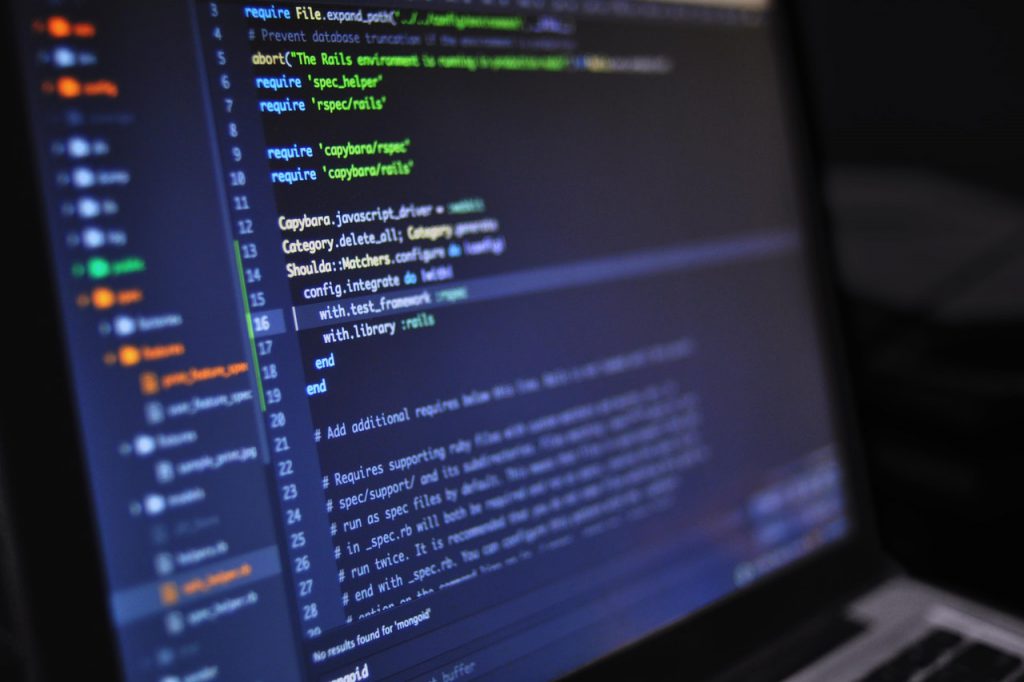
Component 2: Elevate Website-Level Security Measures
A WordPress website is exposed to multiple threats, often emanating from malicious bots. These bots probe your site for vulnerabilities, which, if detected, can be exploited. Protecting your site at the website level ensures these bots have minimal chances of breaching your defenses. Here are several practices to strengthen your website’s security:
1. Embrace Two-Factor Authentication (2FA):
- 2FA offers an augmented layer of security during logins. It typically combines password-based access with a second verification step—often a one-time code transmitted via SMS or email.
- Several plugins facilitate the integration of 2FA into WordPress sites. Some of the notable ones include:
- Google Authenticator: This advanced 2FA plugin by Google offers diverse backup options, catering to different user preferences. It supports OTP via email, QR code scanning, soft keys, shortcodes, push notifications, and device recognition.
- Wordfence: Predominantly a malware removal tool for WordPress, Wordfence also boasts a robust 2FA feature. It’s compatible with various TOTP-based applications like Google Authenticator, Authy, and FreeOTP.
- Duo: Duo offers an efficient 2FA solution, allowing users to bypass password requirements. It supports authentication methods like phone calls, SMS, and hardware keys.
- Authy: Powered by Twilio, Authy is a straightforward plugin. Post registration on Authy’s website and API setup, users can activate 2FA for selected roles using various methods—SMS, phone calls, push notifications, or the Authy app.
- Shield WordPress Security: Shield offers a user-friendly experience, with 2FA authentication options being email and YubiKey. It emphasizes robust security by incorporating two distinct methods—cookies or IP addresses.
2. Restrict Admin-Level Access:
- Access control is pivotal in safeguarding your WordPress installation. Limiting admin-level access ensures the core functionalities, themes, and plugins of your WordPress site are shielded from potential mishandling.
- By confining admin privileges to a select few, control is centralized, enhancing site security and streamlining management.
Fortifying website-level security is akin to building a digital fortress around your WordPress site. As bots and malicious actors become more sophisticated, it’s paramount to be proactive and layered in your security approach. Employing 2FA and judiciously managing access rights are pivotal steps in this direction, ensuring your website remains impervious to the most common threats.

Strengthening Security with Vigilant Monitoring and Best Practices
1. Monitoring and Lockdown Protocols:
While the initial pillar of WordPress security focuses on safeguarding directories, plugins, and theme files, attackers may still find a way through. Hence, a vigilant eye on your website is paramount, combined with the best WordPress defense strategies.
Several plugins facilitate ongoing site monitoring. They not only scan for vulnerabilities but also offer enhanced features to shield your site against bots and hackers.
Here’s a curated list of some top-tier plugins to bolster your website’s security post-installation:
- Sucuri Security: Available in both free and premium tiers, it offers security activity auditing, blacklist monitoring, file integrity checks, and security notifications. Premium users get added benefits, including a firewall and more frequent scans.
- WP fail2ban: This plugin specializes in thwarting brute force attacks. It diligently logs every login endeavor, allowing you to enforce bans as needed.
- iThemes Security: With over 30 protection techniques, it’s a force to be reckoned with. It can identify vulnerabilities, outdated software, and weak passwords. Moreover, it incorporates Sucuri’s free malware scanning feature.
- All In One WP Security and Firewall: A comprehensive free tool that provides a plethora of features. Its user-friendly interface, adorned with informative graphs and metrics, offers insight into your website’s security health.
- Jetpack Security: A widely favored plugin, it’s equipped with numerous security measures. Beyond standard WordPress security, it also focuses on social media security, spam protection, and site optimization. Its premium tier offers malware scanning, scheduled backups, and real-time security updates.
2. Concealing Your WordPress Version:
Keeping details like your WordPress version discreet is essential. Hackers often exploit outdated versions. To obscure your version, you can:
- Code-based Concealment: Insert the subsequent code to your WordPress theme’s functions.php file:
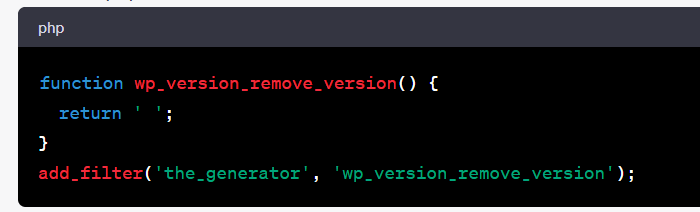
It’s crucial to proceed with caution while making these changes, as they can inadvertently disrupt your site.
- Utilizing Plugins: Plugins like Perfmatters can seamlessly hide your WordPress version while also offering site optimization features.
- Deleting readme.html: By default, WordPress showcases its version in the readme.html file. Accessible at domain.com/readme.html, this file can be safely deleted via FTP.
The WordPress security strategy should be multifaceted. Along with using plugins, it’s essential to incorporate best practices and regularly monitor your site’s activity to detect and thwart potential threats promptly.
Component 3: Empower User-Level Security
Despite the numerous plugins and tools at your disposal, the security of a WordPress website hinges significantly on its users’ vigilance. Even with top-tier security mechanisms, if user practices are lackluster, vulnerabilities can arise. Here are vital user-level security measures to implement:
1. Implement Robust Usernames and Passwords:
Your username and password act as the initial line of defense. Overlooking this basic yet crucial aspect can be the Achilles’ heel of your security strategy. Here’s how you can optimize them:
- Avoid Generic Usernames: Immediately after setting up WordPress, create a user account with an unconventional username. Steer clear of generic ones like “admin” or plain names.
- Fortify Your Password: Incorporate a blend of alphanumeric characters, symbols, and both uppercase and lowercase letters. If the idea of conjuring a complex password seems daunting, numerous online tools can generate one for you. Ensure every account you have uses a unique password to avoid a domino effect if one account gets compromised.
- Leverage Password Managers: Managing intricate passwords across various platforms can be challenging. Password managers can be a game-changer in this regard. They not only store your passwords securely but also auto-fill them when required, allowing you to maintain unique and robust passwords for all your accounts.
2. Restrict File Modification from the Dashboard:
With multiple hands potentially in the WordPress pie— from contributors to administrators— it’s imperative to limit the ability to modify key files directly from the dashboard.
- Why Restrict File Editing: Direct access to the Appearance Editor in WordPress is an avenue hackers exploit. They insert malevolent code once they gain access. Disabling this access curtails such attempts.
- How to Implement: To negate the
edit_themes,edit_plugins, andedit_filescapabilities for all users, insert the following snippet into your wp-config.php file:
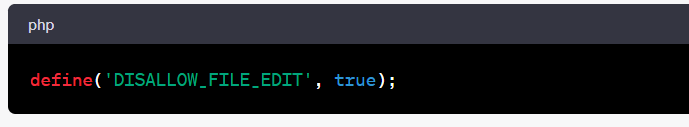
Remember, the human element plays a pivotal role in a website’s security. Educate users, enforce best practices, and regularly revisit and revise security strategies to fortify your WordPress site.
Component 4: Consistent Website Maintenance
For a holistic approach to WordPress security, it’s pivotal to have a relentless focus on regular website maintenance. Here are foundational practices to ensure robust security:
1. Prioritize Timely Updates (Plugins, Themes, WordPress Core):
- Potential Perils of Outdated Elements: Lagging behind on updates exposes your site to potential vulnerabilities. As WordPress routinely releases updates addressing specific security concerns, any lag in implementing these updates can expose those vulnerabilities to malicious entities.
- The Power of Timely Updates: Regularly updating your themes, plugins, and the WordPress core drastically reduces security risks. Leveraging services from managed hosting providers can auto-update your core, ensuring you always run the latest, most secure version.
- Optimal Performance: An updated WordPress ecosystem not only enhances security but ensures your site functions at its peak.
2. Conduct Routine Checks on WordPress Plugins & Themes:
- Importance of Routine Audits: While automatic core updates are a boon, plugins and themes usually require manual updates. Instituting a schedule— be it monthly or quarterly— to update these elements can save you from potential vulnerabilities.
- Beware of Autoupdates: For custom-designed WordPress sites, auto-updating plugins might disrupt the site’s functionality. Regularly assessing and manually updating these elements can strike a balance between security and site performance.
Synthesizing the WordPress Security Strategy:
Protecting your WordPress site from potential threats is a multifaceted endeavor, involving everything from selecting a robust hosting solution to instituting strong password policies. Implementing the four pillars— server-level, website-level, user-level, and maintenance-level security— will form a comprehensive defense shield for your website.
As with all things, proactive measures always trump reactive ones. Embrace these best practices promptly, reinforcing your website’s defenses, and ensuring that your WordPress experience is seamless and secure.
Related Article: 5 Tips on How to enhance website security