Brief Overview of the Migration Process
The migration process refers to the systematic transfer of data, applications, or other essential elements from one operating environment to another. This can involve moving from an old system to a new one, transitioning between software versions, or even transferring between different cloud providers. The primary purpose is to enhance performance, achieve cost-efficiency, or address other operational needs. Undertaking a migration requires careful planning to ensure minimal downtime, preserve data integrity, and ensure the new environment effectively meets the organization’s needs. Various tools and methodologies are available to support this process, and the specific steps may vary depending on the type of migration being conducted. However, fundamental stages typically include assessment, planning, execution, testing, and finalizing the migration. Ensuring that all stakeholders are well-informed and prepared for the change is crucial to the success of the migration process.
Why Someone Might Want to Move from Wix to WordPress
Below are the reasons why someone might want to move from Wix to WordPress:
- Full Ownership and Control: With WordPress, users have full ownership of their website and content. Since it’s a self-hosted platform, there are no restrictions tied to a particular service provider as there might be with Wix. This control allows for more significant modifications to the website’s core files and database.
- Flexibility and Extensibility: WordPress offers unparalleled flexibility due to its open-source nature. Users choose from thousands of plugins and themes to customize their site to their liking or even create custom plugins to meet specific needs. In contrast, Wix has limitations on customization beyond its built-in tools.
- E-Commerce Capabilities: For those looking to open an online store, WordPress’s WooCommerce plugin provides robust e-commerce functionalities. While Wix has its e-commerce features, WooCommerce offers more depth in terms of customization and integrations.
- SEO Advantages: WordPress, with plugins like Yoast SEO, provides detailed SEO customization. This granular control can potentially lead to better search engine rankings. On the other hand, while Wix has made strides in SEO in recent years, it might not offer the same depth of optimization.
- Scalability: WordPress can easily handle large websites with thousands of pages, and it can be scaled up with various hosting solutions. Wix, however, might have limitations when it comes to handling very large sites or high traffic volumes.
- Cost Considerations: Over time, as a site grows and requires more features, Wix’s premium plans might become costlier than a self-hosted WordPress site. With WordPress, users can select from a wide range of hosting providers, potentially finding more competitive pricing.
- Community and Support: WordPress boasts a vast and active community. This means a plethora of online resources, forums, and professionals available to help out with any issues or questions. While Wix offers official support, the breadth and depth of community-driven support for WordPress are unmatched.
- Future-proofing: Migrating away from Wix can be challenging due to its proprietary platform. In contrast, with WordPress, users have the freedom to move their site to any hosting provider, making it a more future-proof choice for those who anticipate changes down the line.

Benefits of WordPress Over Wix
Below are the Benefits of WordPress over Wix:
- Unmatched Flexibility: WordPress stands out for its unparalleled flexibility. Its open-source nature allows for virtually limitless possibilities, from custom post types to intricate site structures. Whether you’re running a personal blog or a multinational e-commerce platform, WordPress can be tailored to fit any need.
- Complete Control: Owning your content and website is a hallmark of WordPress. Being a self-hosted platform, it places no restrictions on the way you use or present your content, unlike Wix which operates within its proprietary ecosystem.
- Vast Plugin Ecosystem: WordPress boasts a repository of over 50,000 plugins, and that number keeps growing. These plugins can add functionalities ranging from simple social media integration to complex CRM systems. This ecosystem ensures that almost any feature you imagine can be integrated into your website.
- Customizable Themes: Beyond plugins, WordPress has thousands of themes available, both free and premium. This vast selection ensures that users can find the perfect design for their brand, and, if needed, dive deep into customizing the theme’s code directly.
- SEO Capabilities: Out-of-the-box, WordPress is SEO-friendly. However, with dedicated plugins like Yoast SEO or All in One SEO Pack, users can take their SEO game to a professional level, tweaking meta tags, sitemaps, breadcrumbs, and more.
- E-commerce Readiness: With plugins like WooCommerce, WordPress can be transformed into a full-blown e-commerce platform, complete with product listings, carts, checkouts, and payment gateway integrations. This flexibility is more expansive than what Wix’s in-built e-commerce solution provides.
- Active Community and Resources: One of WordPress’s most significant assets is its community. From forums and blogs to WordCamps (official WordPress conferences), there’s a vast reservoir of knowledge and experts willing to help out fellow users, something that’s hard to find in proprietary platforms like Wix.
- Cost Efficiency: While WordPress does have associated costs, such as hosting and some premium plugins or themes, it can often prove more cost-effective in the long run. Especially as the site grows and requires more functionalities, Wix’s premium plans might become pricier compared to the modular nature of WordPress expenses.
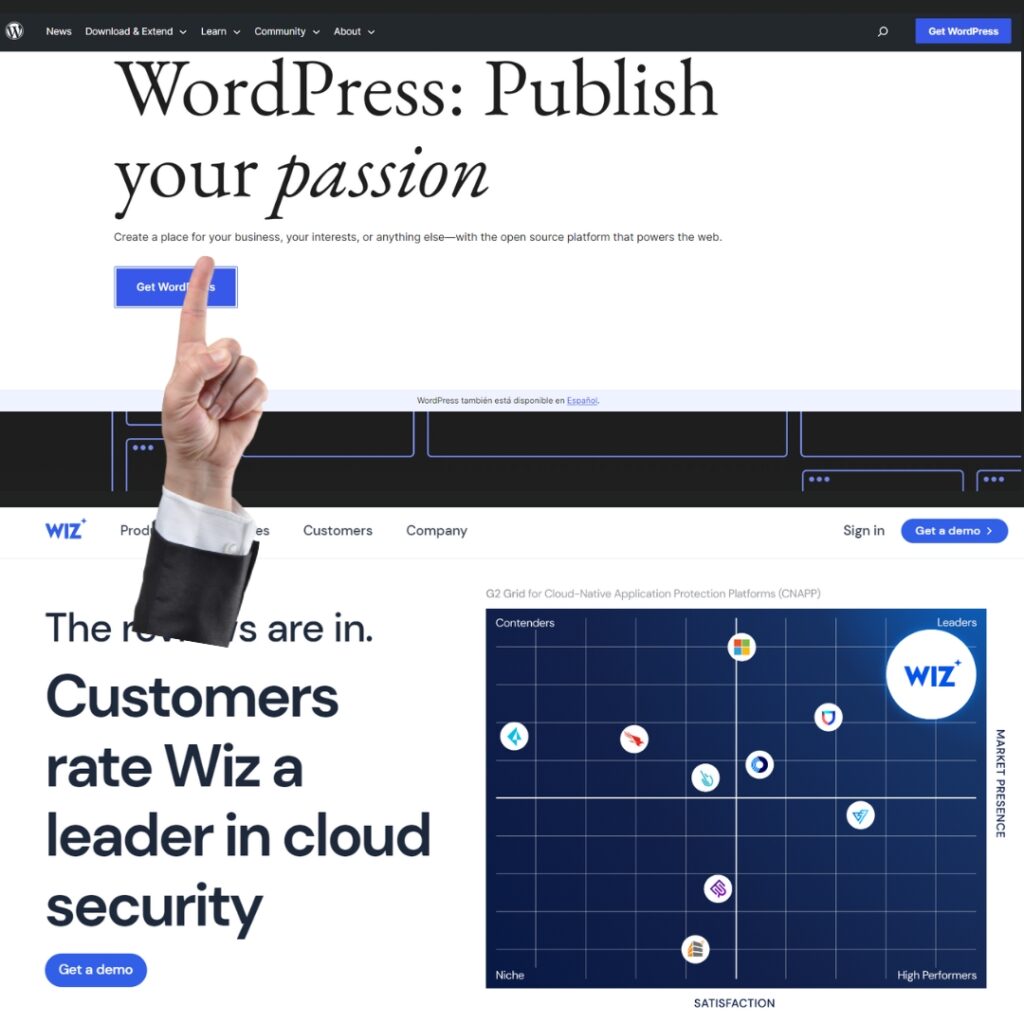
Pre-Migration Checklist
Below is the Pre-Migration Checklist
- Backup Wix Site: Before initiating any migration process, it’s crucial to create a comprehensive backup of your Wix website. This serves as a safety net, ensuring you have a fallback option in case of unforeseen complications during the migration. While Wix doesn’t allow a full export of your site in a way WordPress can utilize directly, you can manually save your content, images, and any other essential assets.
- Choose a Hosting Provider for WordPress: Unlike Wix, which includes hosting in its package, WordPress requires you to select a hosting provider. When choosing, consider factors like uptime, customer support, speed, and scalability. Popular options include Bluehost, SiteGround, and DreamHost, among others. Each provider may offer a variety of packages, so choose one that aligns with your current needs but also has the flexibility to accommodate future growth.
- Register or Transfer a Domain: If you have a custom domain on Wix, you’ll need to transfer it to your chosen hosting provider or a domain registrar that supports WordPress. If you’re starting anew, you can register a new domain through your hosting provider or dedicated registrars like GoDaddy or Namecheap. Ensure the domain reflects your brand and is easy to remember. Also, during this process, keep an eye on domain transfer lock periods (usually 60 days), DNS propagation times, and ensure that all associated email services (if any) are appropriately migrated or reconfigured.
Migration Process
- Exporting Content from Wix via RSS Feed: Wix doesn’t provide a straightforward tool to export your entire website, but you can extract your site’s blog content via the RSS Feed. To do this, add “/feed.xml” to the end of your Wix blog URL (e.g., “yourwixsite.com/blog/feed.xml”). This will display your blog’s RSS Feed, which you can then save as an XML file. While this method primarily captures blog content, remember to manually save other site elements, like images and non-blog pages, as they won’t be included in the RSS feed.
- Setting up a Fresh WordPress Installation: Once you’ve secured your content, the next step involves establishing your WordPress environment. Start by choosing a hosting provider, as mentioned in the pre-migration checklist. After choosing a strong password and setting your admin credentials, you’ll be presented with a clean WordPress dashboard, signaling that the foundation is set for importing your Wix content.
- Importing Content into WordPress: With your WordPress site ready, navigate to your dashboard and go to ‘Tools’ > ‘Import’. Here, select ‘RSS’ and upload the XML file you saved from your Wix RSS Feed. This will populate your WordPress site with your Wix blog posts. Remember, any non-blog content needs to be manually added. Additionally, images might not be automatically imported, so you might need to upload them separately and link them to the corresponding posts or pages.
- Setting up Themes and Customizing the Design: WordPress boasts an extensive array of themes, both free and premium. Navigate to ‘Appearance’ > ‘Themes’ to explore, install, and activate the theme that best resonates with your brand or preferred design. Once activated, you can customize your theme by navigating to ‘Appearance’ > ‘Customize’. This area allows you to adjust colors, layouts, widgets, menus, and more. For those seeking more advanced customizations, many themes support direct code alterations, or you can opt for plugins that offer drag-and-drop page building capabilities, such as Elementor or WPBakery.

Post-Migration Steps
- Setting Up Permalinks: One of the first things you’ll want to do after importing your content is to establish a clean and SEO-friendly URL structure. WordPress offers flexibility in how your URLs are structured. Navigate to ‘Settings’ > ‘Permalinks’ in the WordPress dashboard. From here, you can choose a structure that best fits your site. Most users opt for the “Post name” option as it creates simple, readable links. This step is crucial not only for aesthetics but also for SEO, as search engines prefer clear and descriptive URLs.
- Redirecting Old Wix URLs to New WordPress URLs: When you migrate from Wix to WordPress, your URL structure will likely change, especially if you’ve adjusted your permalinks. It’s essential to ensure that visitors and search engines that attempt to access old Wix URLs are smoothly redirected to the corresponding page on your new WordPress site. This can be achieved using redirect plugins like “Redirection” or “.htaccess” file modifications. Redirects not only provide a seamless user experience but also help transfer any existing SEO equity from old pages to new ones.
- SEO Considerations and Best Practices: With your site now on WordPress, you have a broader range of tools and plugins to optimize your SEO. Start by installing an SEO plugin like “Yoast SEO” or “All in One SEO Pack.” These plugins guide you through optimizing your page titles, meta descriptions, and content for better search engine visibility. Additionally:
- XML Sitemaps: Make certain that your website includes an XML sitemap, as it aids search engines in comprehending and cataloging your site’s layout. Most SEO plugins will automatically generate one for you.
- Optimize Images: Consider using plugins such as “Smush” or “ShortPixel” to reduce image size and enhance loading speeds.
- Internal Linking: Ensure that your content is interlinked where relevant, helping both users and search engines navigate your site’s content effectively.
- Mobile Optimization: Ensure your theme is responsive and mobile-friendly, as mobile optimization is a ranking factor for search engines.
After completing the migration, it’s crucial to maintain regular check-ups on your WordPress site. Monitor for any broken links, keep your plugins and themes updated, and regularly backup your site. With these post-migration steps in place, you’ll ensure a smooth transition and set a solid foundation for your site’s future growth and success.
Conclusion
From Wix to WordPress is one marked by careful deliberation, meticulous execution, and a vision for a more flexible and control-centric website. As we’ve traversed this process together, we’ve recognized the necessity of a comprehensive pre-migration checklist, understood the sequential steps of migration, and acknowledged the critical post-migration measures to ensure smooth operation and optimal user experience.
Migrating between platforms is more than just a technical shift; it’s a commitment to growth, adaptability, and the potential for infinite customization that WordPress so generously offers. But remember, like any journey, there might be bumps along the way. The beauty of the WordPress community is its vast network of experts, forums, and resources available to assist you whenever challenges arise.
For those who have made this transition or are on the cusp of it, take a moment to appreciate the progress and the transformative potential you’ve unlocked for your website. The path forward is filled with opportunities to enhance, optimize, and innovate. Dive deep into the vast ocean of plugins, themes, and communities centered around WordPress. Explore, experiment, and continually evolve your digital space. With the foundational steps behind you, the horizon ahead is vast and inviting. Embrace it, and let your website flourish like never before.
FAQs
Why would I consider migrating from Wix to WordPress?
While Wix is user-friendly and requires no coding knowledge, many users migrate to WordPress for greater flexibility, control, and scalability. WordPress’s extensive plugin ecosystem, open-source nature, and ability to deeply customize make it a preferred choice for those seeking a more advanced and adaptable platform.
Will I lose any content during the migration?
If followed meticulously, the migration process aims to retain all content. However, due to the differences between Wix and WordPress, manual intervention might be required, especially for non-blog pages and media. Always backup your Wix content before starting.
Can I use my existing domain name after migration?
Absolutely! If you possess a unique domain through Wix, you can either shift it to your new hosting service or retain it with your present registrar while directing it to your new WordPress host.
Will my website’s design remain the same after migration?
Due to the difference in platforms, there will be a need for redesigning using WordPress themes. While you might find themes that closely resemble your Wix design, some customization will likely be necessary to replicate the exact look.
How long does the migration process typically take?
The timeframe largely depends on the complexity and size of your Wix site. A basic blog might take a few hours, while a comprehensive website with multiple pages and functionalities could span a few days.
Is there a cost involved in migrating?
While WordPress itself is free, there might be costs associated with hosting, domain registration or transfer, premium themes, or plugins. Also, if you hire an expert for the migration process, their fees would be an additional cost.
Is SEO ranking affected after migration?
If proper redirections are set up from old Wix URLs to new WordPress URLs, SEO impact can be minimized. Leveraging SEO plugins in WordPress can also help in optimizing and potentially improving your site’s SEO post-migration.
Can I migrate back to Wix if I’m not satisfied with WordPress?
Yes, but migrating back to Wix might not be as straightforward. You’d have to manually set up your content on Wix again. This is why it’s crucial to backup your Wix site before any migration, ensuring you have a version to revert to if necessary.
Do I need technical expertise to migrate?
While a basic migration can be managed with minimal technical knowledge, for a smoother experience and to address any complexities, it might be beneficial to either familiarize oneself with WordPress tutorials or hire an expert.
Will my website be down during migration?
If planned correctly, downtime can be minimized. Setting up your WordPress site while your Wix site is still live and only pointing your domain to the new host once everything is ready can ensure almost zero downtime.
Migration, though a technical process, is a journey toward growth and betterment. While challenges might arise, the end result—having a dynamic, customizable, and scalable website—makes the endeavor deeply rewarding.
Related Article: How to Migrate from Shopify to WooCommerce
In This Article
- Brief Overview of the Migration Process
- Why Someone Might Want to Move from Wix to WordPress
- Benefits of WordPress Over Wix
- Pre-Migration Checklist
- Migration Process
- Post-Migration Steps
- Conclusion
- FAQs
- Why would I consider migrating from Wix to WordPress?
- Will I lose any content during the migration?
- Can I use my existing domain name after migration?
- Will my website’s design remain the same after migration?
- How long does the migration process typically take?
- Is there a cost involved in migrating?
- Is SEO ranking affected after migration?
- Can I migrate back to Wix if I’m not satisfied with WordPress?
- Do I need technical expertise to migrate?
- Will my website be down during migration?
- Contact us now
Related Articles
Contact us now
Are you thinking of making the switch from Wix to WordPress but need expert assistance? Let Canadian Web Designs handle the migration for you! Our team of professionals ensures a smooth transition, preserving the integrity of your website. Contact us today, and let’s get started!