I. Navigating the Digital Landscape with Precision
In the fast-paced and ever-evolving realm of the internet, the importance of analytics stands as a cornerstone for achieving website excellence. This section serves as a gateway to understanding the symbiotic relationship between analytics and website performance, with a particular focus on the influential role that WordPress plays in this dynamic equation.
A. Brief Overview of the Importance of Analytics for Website Performance
Analytics, in the digital era, is the compass that guides website owners through the vast and complex landscape of user interactions. Beyond mere data points, analytics provides a profound understanding of how visitors engage with your site, offering insights into their preferences, behaviors, and journey. It transforms raw data into actionable information, empowering website owners to make informed decisions that resonate with their audience.
The heartbeat of a successful online presence lies in deciphering analytics data. By comprehending the significance of user metrics, traffic patterns, and conversion rates, website owners gain the power to adapt and optimize their content and design strategies. Analytics is the key to unraveling the intricacies of user experience, enabling you to tailor your website for maximum impact and resonance.
B. The Role of WordPress in Managing and Optimizing Websites
As a leading content management system (CMS), WordPress stands at the forefront of website creation and management. Its intuitive interface, extensive plugin ecosystem, and customizable nature make it the preferred platform for millions of websites worldwide. In this context, WordPress serves as more than just a tool for building websites; it becomes the nucleus for managing and optimizing online spaces.
WordPress simplifies the intricate tasks of content creation, site organization, and user experience enhancement. Its versatility, combined with a vast community of developers and users, positions it as a dynamic force for driving website success. Understanding the pivotal role that WordPress plays in the digital landscape sets the stage for harnessing the full potential of analytics to refine and elevate website performance.
C. Purpose of the Article: How to Use Analytics Tools to Enhance WordPress Site Performance
The central mission of this article is to guide website owners, developers, and enthusiasts through the intricacies of leveraging analytics tools within the WordPress framework. In the quest for an optimized online presence, we aim to demystify the process of integrating analytics seamlessly into WordPress and, more importantly, illustrate how these tools can be wielded to enhance the performance of your WordPress site.
As we journey through the subsequent sections, our purpose is clear: to equip you with insights, strategies, and a curated list of powerful analytics plugins tailored for WordPress. By the article’s end, you’ll be empowered to not only understand the data generated by your website but also use it strategically to unlock the full potential of your WordPress-powered online presence. Join us in this exploration as we unravel the symbiosis between WordPress and analytics, propelling your website towards unparalleled success.
II. Understanding Analytics for WordPress: Navigating the Path to Informed Optimization
A. Why Analytics are Crucial for WordPress Sites
In the intricate landscape of digital success, analytics emerges as the linchpin for WordPress websites. Analytics serves as the compass that guides website owners through the vast and dynamic realm of user interactions. By unveiling the intricacies of visitor engagement, analytics empowers WordPress users to make informed decisions, ensuring their online presence aligns seamlessly with user expectations. Understanding why analytics is indispensable for WordPress sites is akin to unlocking the gateway to a strategic and data-driven approach to web management.
B. Key Metrics to Monitor for Site Performance
- Traffic Sources: Unraveling the origins of website traffic is paramount. By dissecting the influx from search engines, social media platforms, or external links, website owners gain insights that enable focused efforts on high-performing channels and strategic adjustments where needed.
- User Behavior: Delving into the intricacies of audience actions—identifying frequented pages, understanding session durations, and deciphering specific actions taken—provides the foundation for refining a site’s structure, content, and calls-to-action. This knowledge ensures an engaging and intuitive user journey.
- Conversion Rates: The success of a WordPress site is often measured by its ability to convert visitors into customers or achieve predefined goals. Monitoring conversion rates becomes the compass for fine-tuning strategies and optimizing the overall success of the online presence.
- Page Load Times: In a digital age where speed is paramount, monitoring and optimizing page load times are critical for website performance. Analytics acts as the beacon, illuminating sluggish pages and paving the way for enhancements that contribute to a seamless and satisfying user experience.
C. Integration of Analytics Tools with WordPress
Seamlessly merging analytics tools with the WordPress framework is the next logical step in harnessing the full potential of data-driven decision-making. This integration ensures a harmonious flow of data that goes beyond mere tracking, interpreting it into actionable insights for website enhancement. Understanding the methods and plugins available for this integration becomes paramount, forming the bedrock for a comprehensive and effective approach to WordPress site optimization. As we traverse through the subsequent sections, the focus will shift from the ‘why’ to the ‘how,’ equipping WordPress users with the knowledge and tools necessary to seamlessly integrate analytics into their digital strategy.
III. List of WordPress Plugins for Analytics: Elevating Your Site’s Analytical Capabilities
As we explore the diverse landscape of WordPress analytics plugins, the following tools stand out for their unique features and profound impact on user insights. Let’s delve into the details of the first three plugins in this curated list:
A. Analytify: Intuitive Analytics Within Reach
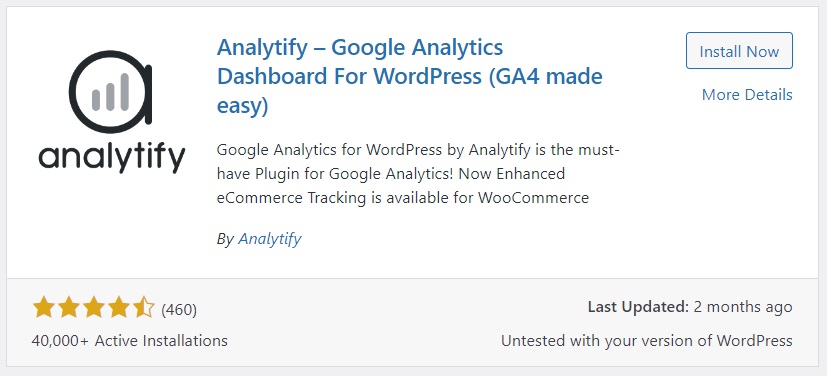
- Features and Benefits: Analytify revolutionizes the analytics experience for WordPress users. From real-time insights and custom reporting to e-commerce tracking, this plugin offers an intuitive dashboard within the familiar WordPress environment, empowering users with a comprehensive understanding of their website’s performance.
- How to Install and Set Up: Implementing Analytify is a straightforward process. We guide you through the installation steps, ensuring a seamless integration with your WordPress site. Learn to authenticate, select the data you wish to track, and configure settings to harness the full potential of this powerful analytics tool.
- User Testimonials or Case Studies: Real-world success stories and testimonials from Analytify users provide tangible proof of the plugin’s impact. Explore how businesses and individuals have leveraged Analytify to make data-driven decisions, optimize content, and enhance overall WordPress site performance.
B. Conversios: Seamlessly Bridging Analytics and WordPress
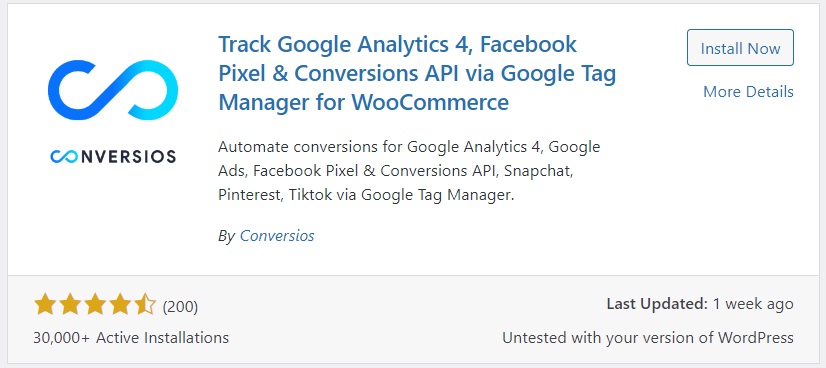
- Overview of Features: Conversios emerges as a comprehensive analytics solution seamlessly integrated with WordPress. Offering detailed insights into user behavior, conversion paths, and more, Conversios provides a holistic view of your website’s performance, empowering you to make informed decisions.
- Integration with WordPress: Learn how Conversios seamlessly integrates with WordPress, becoming an integral part of your website’s functionality. We walk you through the integration process, ensuring you can leverage the features of Conversios to enhance user experiences and overall site performance.
- Real-Life Examples of Improved Performance: Delve into real-life success stories showcasing how Conversios has transformed WordPress sites. These examples highlight tangible improvements in user engagement, conversion rates, and overall site performance achieved through the actionable insights provided by this analytics plugin.
C. WP Google Analytics Events: Unveiling User Interactions
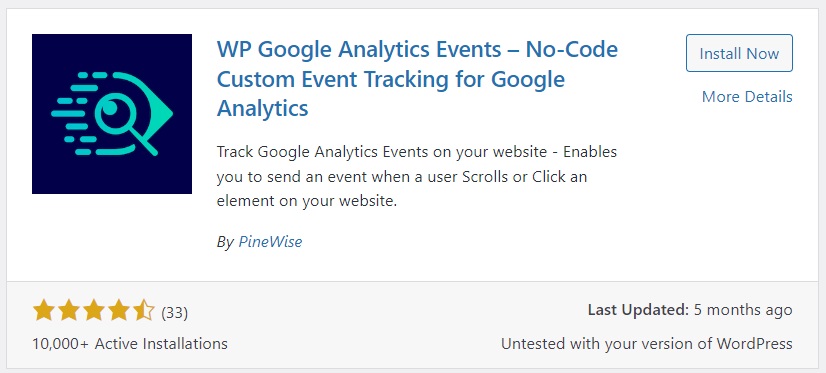
- Explaining Event Tracking: WP Google Analytics Events focuses on capturing crucial user interactions, providing insights beyond standard analytics. Understand the nuances of event tracking and how it unveils valuable data for refining your WordPress site’s performance.
- Installation and Configuration Guide: We guide you through the step-by-step process of installing and configuring WP Google Analytics Events. Explore the settings required for effective event tracking, ensuring that you can tailor the plugin to suit your specific needs.
- Best Practices for Event Tracking in WordPress: Unlock best practices for leveraging event tracking effectively in the WordPress environment. Learn how to interpret the generated data and optimize your site based on valuable insights gained through WP Google Analytics Events.
D. Crazy Egg: Visualizing User Interactions
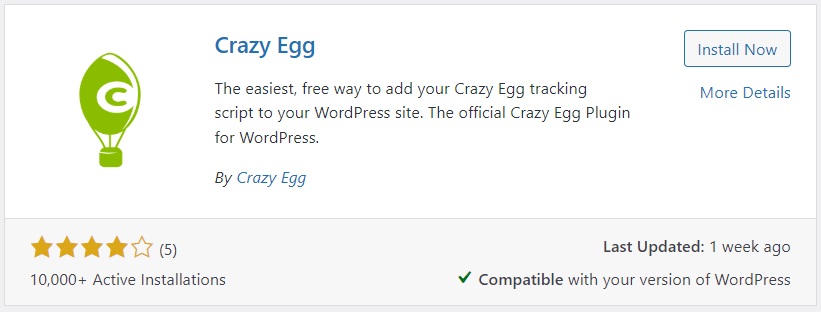
- Heatmaps and User Behavior Analysis: Crazy Egg takes analytics to a visual level with its heatmaps and user behavior analysis. Dive into the graphical representation of where users click, move, and spend the most time on your WordPress site. Gain profound insights into user interactions and preferences, allowing you to optimize your website for maximum engagement.
- Installation Process for WordPress: Implementing Crazy Egg on your WordPress site is a breeze. We provide a step-by-step guide, ensuring a smooth integration process. Learn how to seamlessly install Crazy Egg, configure settings, and start visualizing user behavior within the WordPress environment.
- Case Studies Demonstrating Insights Gained from Crazy Egg: Explore real-world case studies showcasing the transformative insights gained from Crazy Egg. From identifying the most-clicked elements to optimizing page layouts, these examples illustrate how businesses and websites have leveraged Crazy Egg to make data-driven decisions and enhance user experiences on their WordPress sites.
E. GA Google Analytics: Unleashing Comprehensive Insights
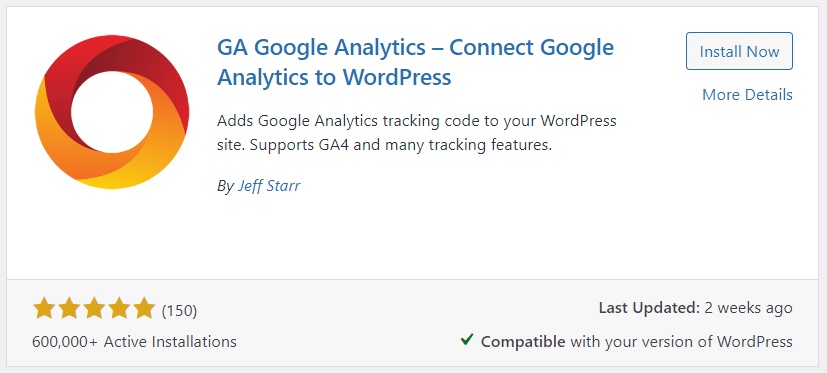
- Comprehensive Analytics for WordPress: GA Google Analytics is the quintessential analytics powerhouse for WordPress. Unleash a wealth of comprehensive insights into your website’s performance, user behavior, and traffic sources. This plugin provides an unparalleled depth of data, essential for understanding and optimizing your WordPress site.
- Setting up Google Analytics in WordPress: We guide you through the process of setting up Google Analytics within your WordPress site. From obtaining a tracking code to integrating it seamlessly, ensure that you harness the full power of Google Analytics to gather actionable data and insights.
- Analyzing Reports and Optimizing Based on Insights: Learn how to navigate through Google Analytics reports specific to your WordPress site. Understand key metrics, user demographics, and traffic patterns. Armed with these insights, optimize your content, marketing strategies, and user experience to elevate the overall performance of your WordPress website.
F. Goal Tracker: Achieving Milestones in WordPress
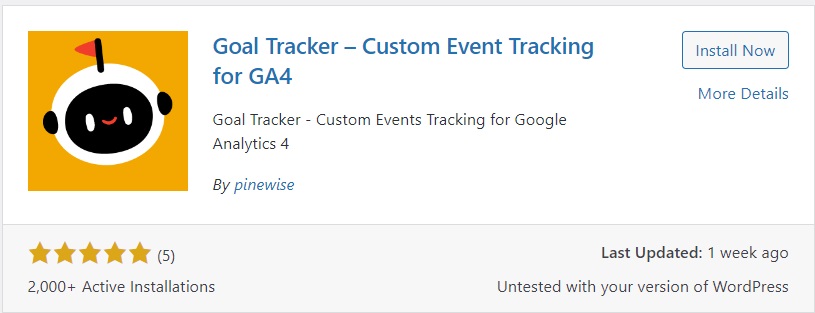
- Setting and Tracking Goals in WordPress: Goal Tracker empowers WordPress users to set and track specific milestones. Whether it’s user registrations, form submissions, or product purchases, this plugin allows you to define goals aligned with your business objectives, providing a clear roadmap for success.
- Goal Tracker Plugin Features: Explore the robust features of Goal Tracker that make goal setting and tracking a seamless process within WordPress. From customizable goal parameters to real-time tracking, this plugin ensures you stay in control of your WordPress site’s objectives.
- Success Stories of WordPress Sites Achieving Goals with the Plugin: Delve into success stories highlighting WordPress sites that have achieved remarkable milestones through Goal Tracker. These examples showcase how businesses and individuals have turned aspirations into achievements, thanks to the strategic implementation of this goal-oriented plugin.
G. AIWP (Artificial Intelligence for WordPress): Unleashing Intelligent Analytics
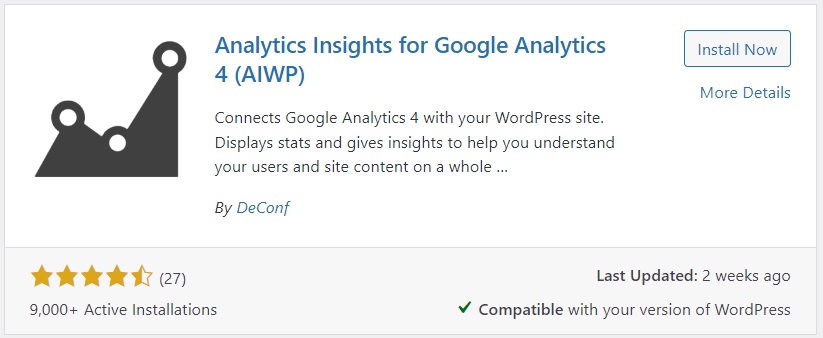
- AI-Driven Analytics Capabilities: AIWP, standing at the forefront of technological innovation, brings artificial intelligence into the realm of WordPress analytics. Explore the cutting-edge capabilities of AIWP, where machine learning algorithms analyze user behavior, predict trends, and offer insights beyond conventional analytics tools.
- Implementation and Customization for WordPress: Learn how to seamlessly implement and customize AIWP for your WordPress site. From installation to tailoring the AI algorithms to your specific needs, this section provides a comprehensive guide to integrating AI into your analytics strategy within the WordPress environment.
- User Experiences with AIWP on Their WordPress Sites: Delve into real user experiences that showcase the transformative power of AIWP on WordPress sites. Understand how businesses and individuals have leveraged artificial intelligence to gain unparalleled insights, streamline decision-making, and optimize user experiences on their WordPress platforms.
H. CAOS (Complete Analytics Optimization Suite): Turbocharging Google Analytics
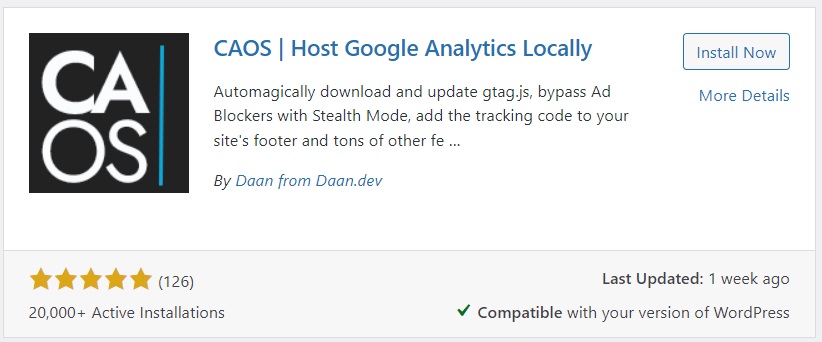
- Improving Google Analytics Performance: CAOS takes analytics optimization to the next level by turbocharging Google Analytics. Discover how this suite of tools enhances the performance of Google Analytics, ensuring faster load times and improved overall functionality within your WordPress site.
- CAOS Plugin Installation and Configuration: A step-by-step guide to installing and configuring the CAOS plugin ensures a smooth integration with your WordPress site. Dive into the settings, optimize script placement, and witness firsthand the improvements in Google Analytics performance through CAOS.
- Benefits of Optimizing Analytics with CAOS: Uncover the array of benefits derived from optimizing analytics with CAOS. From improved website speed to enhanced user experience, this section elucidates how CAOS elevates the capabilities of Google Analytics within the WordPress ecosystem.
I. Site Kit by Google: A Holistic Approach to WordPress Analytics
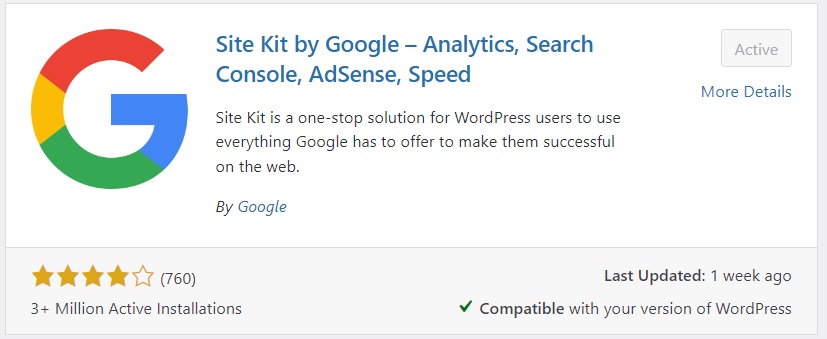
- Google’s Official WordPress Plugin for Analytics: Site Kit by Google is the official gateway to holistic analytics for WordPress. Understand how this plugin seamlessly integrates Google Analytics and other essential Google services into the fabric of your WordPress site, providing a unified and comprehensive analytics solution.
- Features and Advantages of Using Site Kit: Explore the robust features and advantages that come with using Site Kit. From real-time insights to seamless integration with Google Analytics, AdSense, and Search Console, Site Kit empowers WordPress users with a comprehensive suite of tools for a thorough analysis of their website’s performance.
- Integrating Other Google Services for Holistic Analytics: Learn how to extend the functionality of Site Kit by integrating other Google services. This section guides you through the process of harnessing the full potential of Google’s suite, ensuring a holistic approach to analytics within the WordPress ecosystem.
IV. Tips for Maximizing Analytics in WordPress: Elevating Your Data-Driven Strategy
As we navigate through the expansive world of WordPress analytics, it’s essential to not only integrate powerful tools but also to implement a strategic approach to leveraging the insights gained. The following tips serve as a guide for maximizing the potential of analytics within the WordPress framework:
A. Regularly Reviewing Analytics Reports: The Pulse of Your WordPress Site
Regularly reviewing analytics reports is the heartbeat of an effective strategy. Set a consistent schedule to delve into your analytics data, gaining a deep understanding of user behavior, traffic sources, and other key metrics. By making this a routine, you stay informed about your website’s performance trends and can identify any sudden shifts or anomalies that require attention.
B. Implementing Changes Based on Insights: Transforming Data into Action
Data, without action, remains untapped potential. Translate the insights gained from analytics reports into tangible changes on your WordPress site. Whether it’s refining content, adjusting design elements, or optimizing user journeys, use analytics as a compass for strategic decision-making. This proactive approach ensures that your site continually evolves to meet user expectations and industry trends.
C. Continuously Optimizing for Better Performance: A Dynamic Approach
Optimization is not a one-time task but a continuous process. Regularly assess the performance of your WordPress site based on analytics feedback. This includes monitoring page load times, user engagement, and conversion rates. Stay attuned to technological advancements and industry best practices, implementing changes that align with evolving standards. A dynamic approach to optimization ensures your website remains not only relevant but at the forefront of user experience.
By incorporating these tips into your WordPress analytics strategy, you establish a foundation for ongoing success. Regular reviews, actionable insights, and continuous optimization create a dynamic and responsive online presence, positioning your WordPress site as a leader in its niche. As we conclude our exploration of analytics in WordPress, remember that the true power lies not just in the tools you use but in how effectively you harness the insights they provide to shape the future of your online presence.
V. Empowering Your WordPress Journey with Analytics Insights
As we draw the curtains on our exploration of analytics in the WordPress landscape, it’s crucial to reflect on the pivotal role these insights play in shaping a successful online presence. This conclusion serves as a reminder of the significance of analytics, an encouragement to explore the listed plugins and a final reflection on the transformative power of using analytics tools to elevate your WordPress site performance.
A. Recap of the Importance of Analytics in WordPress: A Strategic Necessity
In essence, analytics serves as the compass guiding your WordPress journey. It transcends beyond mere data points, offering profound insights into user behavior, content effectiveness, and overall site performance. The knowledge gained empowers you to make informed decisions, refine strategies, and ultimately enhance the user experience. Analytics isn’t just a tool; it’s a strategic necessity for navigating the dynamic landscape of the digital realm.
B. Encouraging Readers to Explore and Implement the Listed Plugins: Your Gateway to Enhanced Insights
The curated list of WordPress plugins presented in this exploration is more than a collection of tools – it’s a gateway to unlocking deeper insights, streamlining processes, and transforming your WordPress site into a data-driven powerhouse. We encourage readers to embark on their own exploration, implementing the listed plugins that align with their unique goals and objectives. Whether it’s heatmaps, AI-driven analytics, or comprehensive Google Analytics integration, each plugin offers a unique perspective, providing you with the tools to tailor your strategy for optimal results.
C. Final Thoughts on Using Analytics Tools to Elevate WordPress Site Performance: A Continual Evolution
In the ever-evolving digital landscape, the journey doesn’t end with the integration of analytics tools – it’s a continual evolution. Embrace the mindset of ongoing refinement and optimization. Regularly review analytics reports, implement changes based on insights, and continuously optimize for better performance. By doing so, your WordPress site becomes not just a static entity but a dynamic, responsive platform that adapts to the needs and expectations of your audience.
In conclusion, analytics is not just about numbers; it’s about understanding, adapting, and thriving in the digital space. The tools at your disposal are more than plugins; they are catalysts for transformation. As you navigate the exciting terrain of WordPress, may the insights gained from analytics be the wind beneath your digital sails, propelling your website to new heights of success.
In This Article
- I. Navigating the Digital Landscape with Precision
- II. Understanding Analytics for WordPress: Navigating the Path to Informed Optimization
- III. List of WordPress Plugins for Analytics: Elevating Your Site’s Analytical Capabilities
- A. Analytify: Intuitive Analytics Within Reach
- B. Conversios: Seamlessly Bridging Analytics and WordPress
- C. WP Google Analytics Events: Unveiling User Interactions
- D. Crazy Egg: Visualizing User Interactions
- E. GA Google Analytics: Unleashing Comprehensive Insights
- F. Goal Tracker: Achieving Milestones in WordPress
- G. AIWP (Artificial Intelligence for WordPress): Unleashing Intelligent Analytics
- H. CAOS (Complete Analytics Optimization Suite): Turbocharging Google Analytics
- I. Site Kit by Google: A Holistic Approach to WordPress Analytics
- IV. Tips for Maximizing Analytics in WordPress: Elevating Your Data-Driven Strategy
- V. Empowering Your WordPress Journey with Analytics Insights
Related Articles
Ready to transform your Canadian website? Dive into the world of analytics with our curated guide. Explore plugins, tips, and strategies to elevate your web design. Let’s make your digital presence stand out!