How to Make Your WordPress Site Faster in 8 Steps
Website load time directly impacts user retention. As page load time increases from one to five seconds. While website speed is crucial, optimizing a WordPress site involves considering other factors. A combination of effective website design, a robust content delivery network, and managed WordPress hosting enhances your site’s speed, ensuring a better user experience.
There are numerous strategies to enhance WordPress performance. From plugins like W3 Total Cache and WP Rocket to image optimization tools like ShortPixel and even more advanced techniques. By using PHP 7, lazy loading, and minimizing JavaScript and CSS, you can significantly enhance your site speed. Easy optimization techniques available include integrating a content delivery network, optimizing browser caching, and improving image optimization, allowing your website to outpace average site speeds.
In essence, there are 8 primary methods to boost your WordPress site’s performance effortlessly. Dive in to discover our top 8 WordPress optimization strategies.
1. Choose Premium WordPress Hosting
Opting for premium WordPress hosting is a straightforward way to enhance WordPress performance. Managed hosting streamlines various backend operations and leverages specialized server architecture, optimized WordPress databases, and a top-tier content delivery network (CDN) to elevate loading times over standard third-party shared hosting. Canadian Web Designs can provide premium WordPress hosting that doesn’t just boost performance; it also offers tools like one-click staging sites for testing major website changes and ensures automatic WordPress updates. More than just performance, premium hosting enhances website security with a dedicated environment and tailored optimizations. If you’re on shared hosting, transitioning to a premium WordPress hosting solution like the one offered by Canadian Web Designs can mitigate security vulnerabilities while improving speed and functionality.
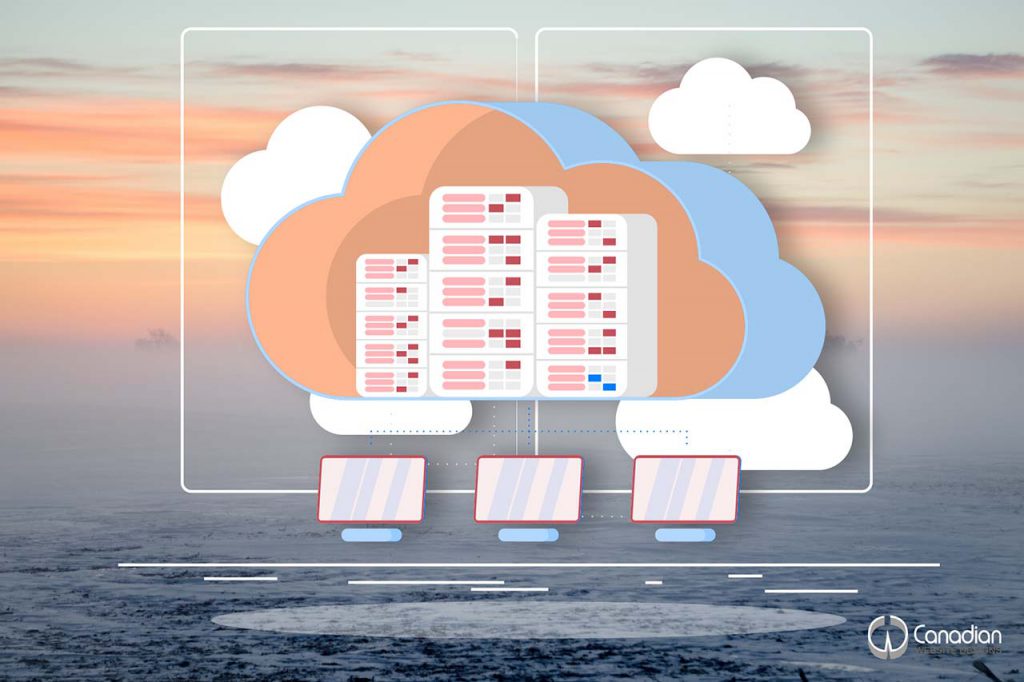
2. Opt for a Customized WordPress Theme
While there’s an abundance of pre-built WordPress themes available, many only offer limited features and can pose customization challenges. These themes, although beginner-friendly, might not cater to advanced branding and online marketing needs. For optimal efficiency and flexibility, consider a custom WordPress theme. Collaborating with a seasoned WordPress developer ensures your theme is tailored to your needs, contributing to better load times even without relying heavily on caching plugins. Such custom themes are lightweight by design, focusing solely on essential features, which is paramount for WordPress speed optimization. Especially for intricate websites, a custom theme eliminates superfluous code, ensuring peak WordPress performance through streamlined design and optimization. Moreover, WordPress themes influence the sites for SEO, so having a bespoke theme can give you an edge in search engine rankings.
3. Optimizing Media for Enhanced Website Performance
Boosting the performance of a WordPress site largely hinges on the optimization of images and media files within its database. An easy yet impactful approach is to ensure that before uploading, images are compressed and tailored for web use. Overly large image files can drastically reduce site speed, potentially affecting its ranking on search engines. To counter this, integrating tools like WP Rocket, Imagify, ShortPixel, or even enterprise-level solutions like CloudFlare can be invaluable. These not only offer optimized images in advanced formats but also leverage the lazy load feature, which significantly enhances website speed performance. Furthermore, employing caching plugins such as WP Super Cache or WP Rocket can further enhance loading times and reduce server strain. While it’s essential to use smaller, compressed images, it’s equally vital to maintain their quality. The website’s speed won’t matter if the images turn users away due to poor quality. For essential larger images, it’s advisable to utilize the lazy load method, where images load as they become relevant, striking a balance between optimal user experience and site speed. Lastly, selecting the correct image file type is crucial: use JPG for photos and PNG for vector illustrations to ensure efficient resource use.
4. Optimizing Code Files for Peak Website Performance
Beyond optimizing images and media, it’s imperative to streamline the HTML, Javascript, and CSS files on your website. If hiring a web developer isn’t an option, you can rely on numerous online tools and WordPress optimization plugins to automate this minification process. Plugins like WP Rocket or ShortPixel are adept at minifying scripts and code files, enhancing WordPress performance. However, one must proceed with caution. Sometimes, these plugins can lead to display or functionality hitches on your site. It’s always wise to back up your current website before introducing these tools. Those using premium managed WordPress hosting or a content delivery network (CDN) like CloudFlare have an advantage. They can set up the CDN to automatically minify the HTML, CSS, and Javascript files, circumventing potential hiccups associated with WordPress plugins. Reducing dependency on plugins also inherently boosts WordPress site speed and overall performance.

5. Ensuring Up-to-date Themes and Plugins for Secure Performance
Regularly updating your WordPress theme, plugins, and core is essential for optimal site health and performance. Managed hosting, as provided by companies like Kinsta or WP Engine, simplifies this process by automatically taking care of most theme and plugin updates, ensuring they remain secure and optimized.
For those without premium managed WordPress hosting or who operate a highly customized site, the responsibility of regular updates falls squarely on their shoulders. Alternatively, securing a maintenance contract with a web designer can be a prudent choice. Neglecting these regular updates can make your site increasingly vulnerable over time. As themes and plugins age without maintenance, they become more susceptible to hacks, malicious activity, and compatibility issues. Remember, every update typically introduces new security patches, vital for safeguarding your site from potential threats.
Furthermore, staying current with the latest PHP version can significantly boost site performance. This not only optimizes server resources and reduces loading times but also ensures compatibility with the newest features introduced in the latest WordPress versions, along with their associated plugins and themes.
6. Prioritizing Mobile-First for Enhanced User Experience
The shift towards mobile connectivity has been profound, prompting Google to focus on mobile-first indexing since 2016. Observing the trend of users predominantly browsing via mobile in various sectors, Google adapted its search engine algorithm to prioritize mobile user experience and loading times.
If your website isn’t fine-tuned for mobile, you might be compromising the experience for a significant portion of your audience, if not more. To ensure mobile optimization, it’s imperative that your site is responsive. Employing top-tier caching plugins can also elevate mobile website speed. Fortunately, many WordPress themes come with built-in responsive code, and visual page builders further simplify its management for non-developers.
However, even with a responsive design, regular quality checks are crucial. Ensure that your site’s design and functionalities render seamlessly on mobile devices. For those aiming for enhanced mobile performance, integrating an AMP (Accelerated Mobile Pages) WordPress plugin can be beneficial. While AMP can boost speed, it’s important to note that it often limits the customization of the mobile user interface. As a result, there’s a trade-off between design and speed when leveraging AMP. Always strive for a balance to provide an optimal user experience.
7. Manage Post Revisions for an Efficient Database
One of WordPress’s handy features is its automatic saving of post revisions. This is especially beneficial when you wish to revert to an older version of a page or in instances where unsaved work gets inadvertently lost. Yet, while convenient, there’s a downside to this continual version saving: over time, these accumulating revisions can swell your WordPress database, potentially hampering its efficiency.
It’s crucial to manage these revisions to avoid unnecessary bloating. If you’re looking to set a limit on the number of saved revisions or wish to clear out older versions, you can either add specific code to your site or utilize plugins tailored for purging unused revision files. It’s worth noting that many premium WordPress hosting providers offer features to either routinely clean up post revisions or even disable this automatic saving function. Opting for such services can ensure that your database remains lean and optimized.
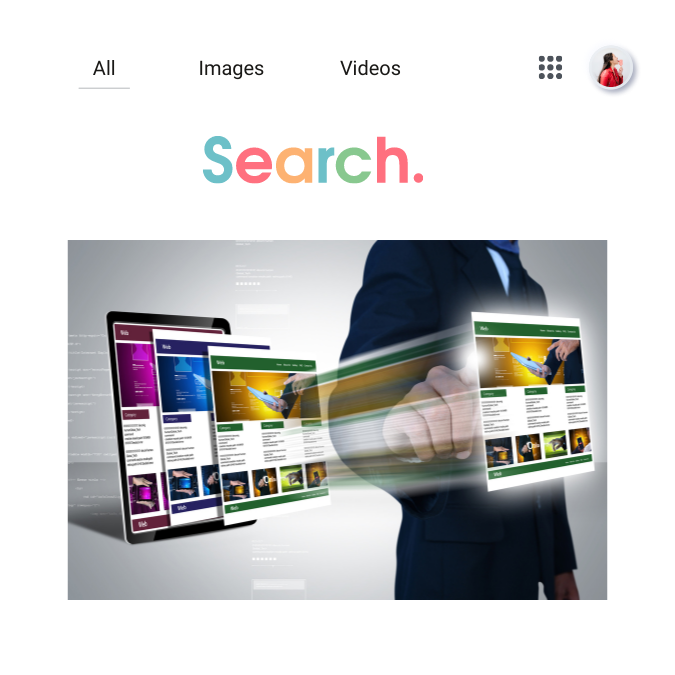
8. Prioritize Essential Plugins for Optimal Performance
The extensive array of plugins available for WordPress can be both a blessing and a curse. While they offer functionalities to cater to nearly every conceivable website need, accumulating too many can inadvertently burden your site. Excessive plugins introduce additional backend processes, which can hinder optimal site performance and prolong page load times.
It’s crucial to exercise discernment when selecting plugins. The golden rule is simplicity: only integrate plugins that are essential to your site’s function and user experience. While certain optimization plugins can be beneficial—especially those that minify and cache files—overloading your site with numerous non-essential plugins can be counterproductive. By keeping your plugin roster streamlined, you ensure a more responsive and efficient website.

Ongoing WordPress Performance Optimization: A Necessity, Not a Choice
WordPress performance optimization isn’t a one-time task; it’s an ongoing endeavor. While certain responsibilities can be delegated to hosting providers or automated via plugins and third-party tools, the onus of consistently monitoring and updating the website to match the ever-evolving technological landscape remains.
At Canadian Web Designs, we recognize and champion this need for constant evolution. Our tailored WordPress design services aim to construct your site with the utmost efficiency, targeting optimal and sustainable site speed. By melding design principles with adept WordPress web development, we ensure your site remains primed for performance over time.
Why settle for the ordinary when excellence is within reach? Reach out to us at Canadian Web Designs, and let’s discuss propelling your business forward with a WordPress site that’s not just optimized but optimized for success. Request a free quote today and discover the potential of an expertly crafted, performance-driven WordPress presence.